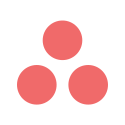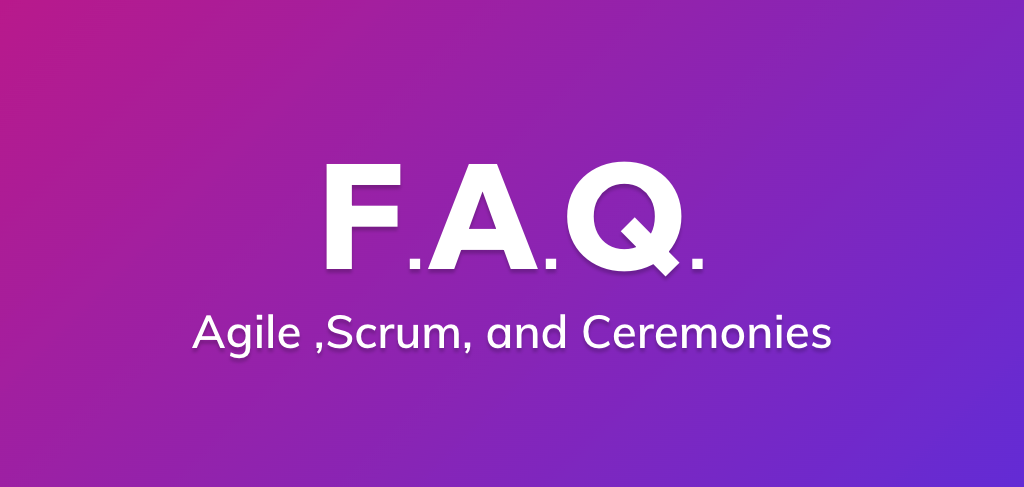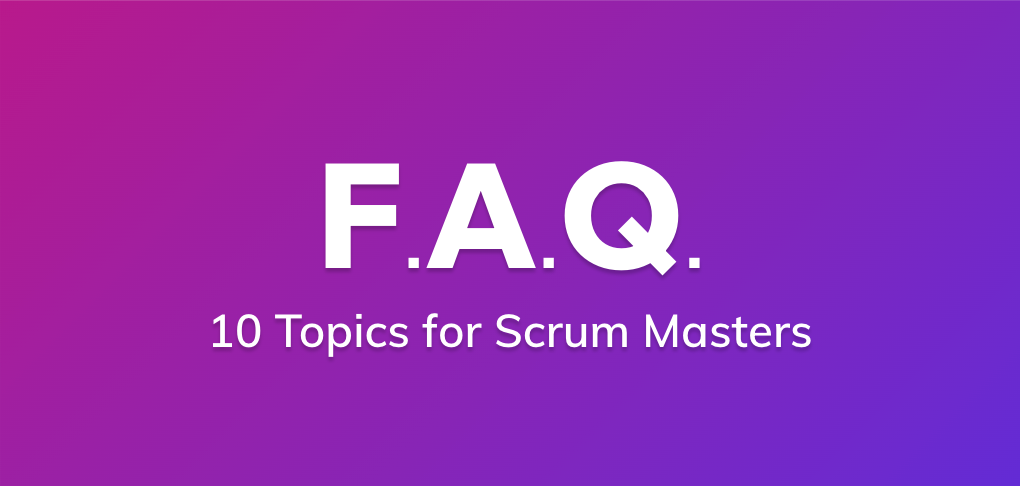
Enhanced Team O’clock — Jira integration
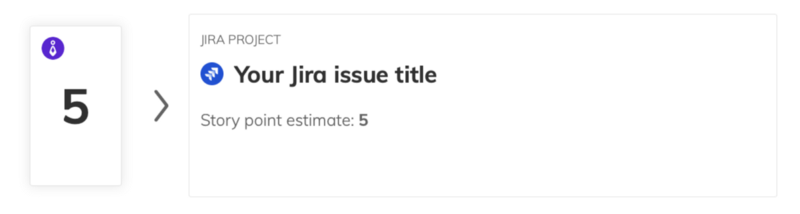
Now Team O’clock services can work better with the Jira integration offering deeper connectivity for planning poker, retrospective meetings and in the Team O’clock administration interface.
The new services are built on top of the existing connectivity offered for both Jira Cloud and Jira Server, if your company is using the self-hosted version. Briefly, the new functionality is:
Allows for
turning a retrospective action item into a Jira ticket.
The new integration will check daily for updates on the Jira ticket status and reflect that on the Team O’clock action item, once the ticket is closed.
Updates voted
story points to the linked Jira ticket
based on voting outcome.
Improves visibility on linked
Jira tickets on Team O’clock timeline
, when you visit Planning poker sessions or retrospective sessions that hold jira tickets.
If you already have set up the Jira integration, you will be able to create Jira tickets from action items and preview tickets in the timeline.
Updating story points in Jira
To be able to update story points based on voting outcome, visit your company’s settings in Team O’clock admin interface, expand the Atlassian Jira dropdown under integrations, and click the “Setup planning poker” link.
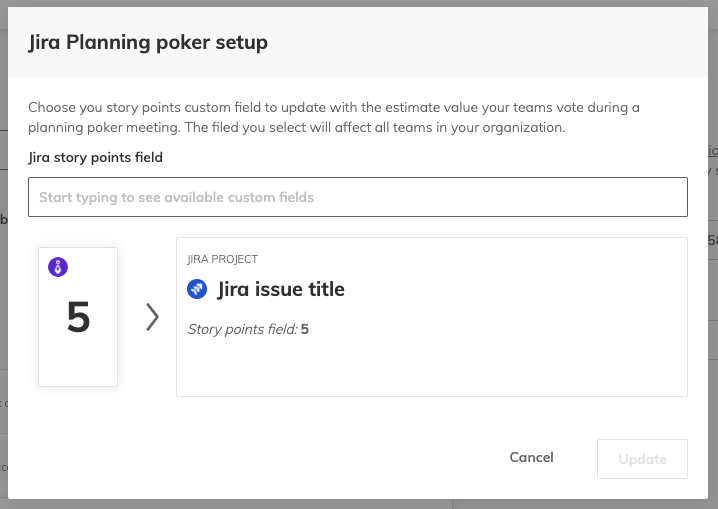
Having setup the Jira connection, Team O’clock will auto fetch all you custom Jira fields to select the most fitting one for story points.
We hope that the new version will bring more convenience to your teams, if you are new give it a go by starting a free trial.

The meeting facilitator
for your remote teams
Efficiency, collaboration, and speed
with AI-assisted retrospectives, daily standups, and planning poker meetings.