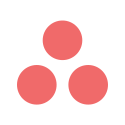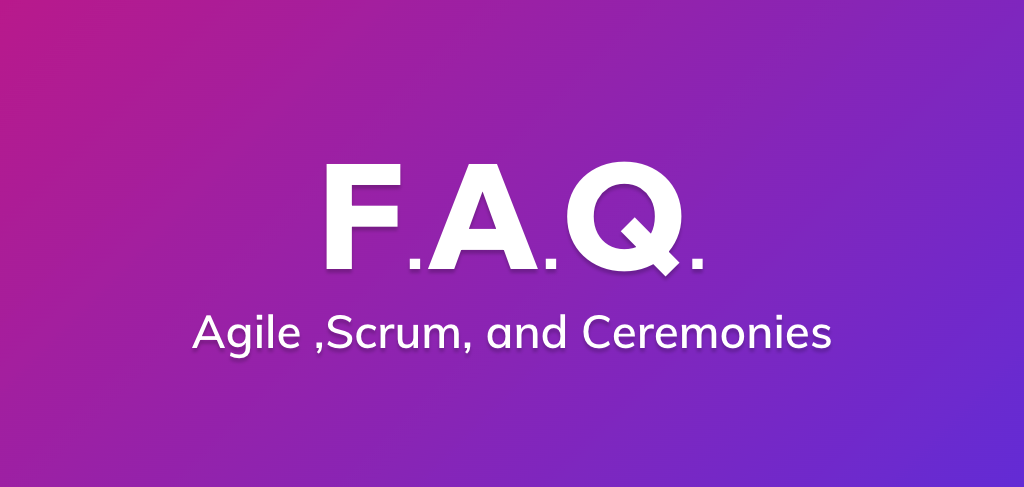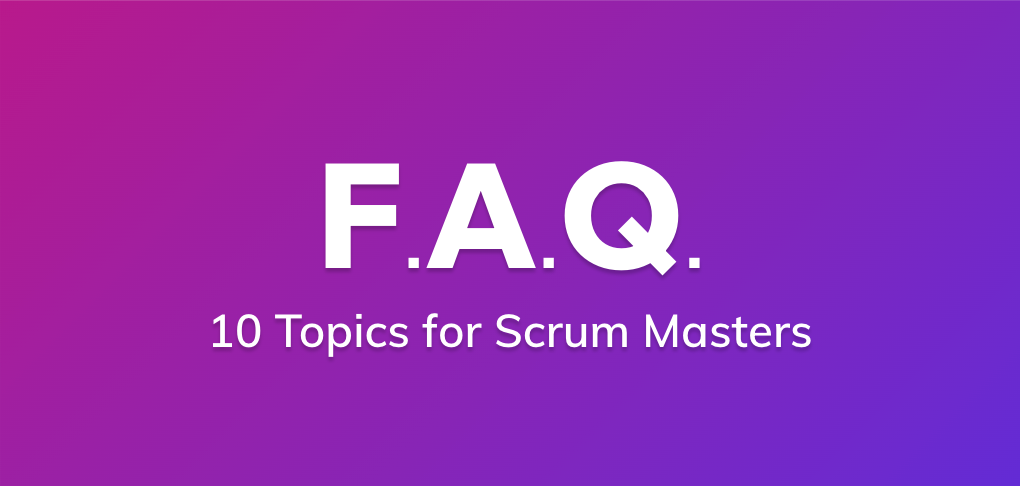
Growing bigger with more integrations
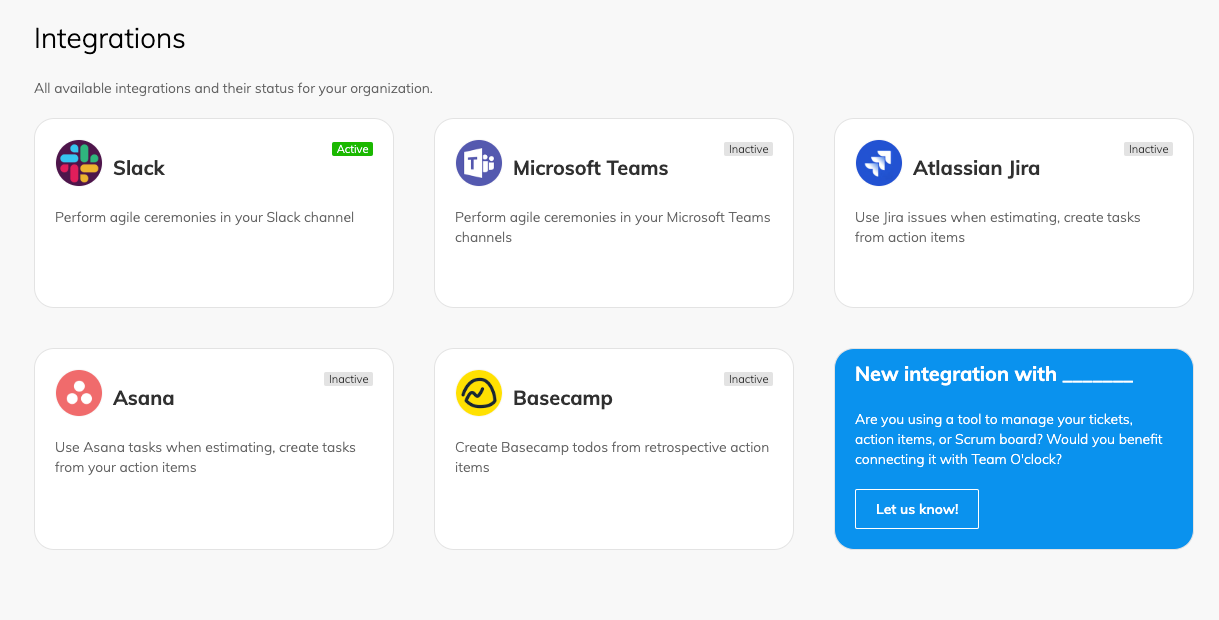
With more integrations coming in Team O'clock we needed a dedicated space to host them all 🙂. While doing so, we unified the settings experience for all integrations.
All integrations will be available on the Integrations page. You can access this page from the Team O'clock interface by clicking "Integrations" at the bottom right.
Each integration is displayed as a card with an indicator of whether you have activated or not. Clicking on an Integration card you can see all the information and setting options in a popup.
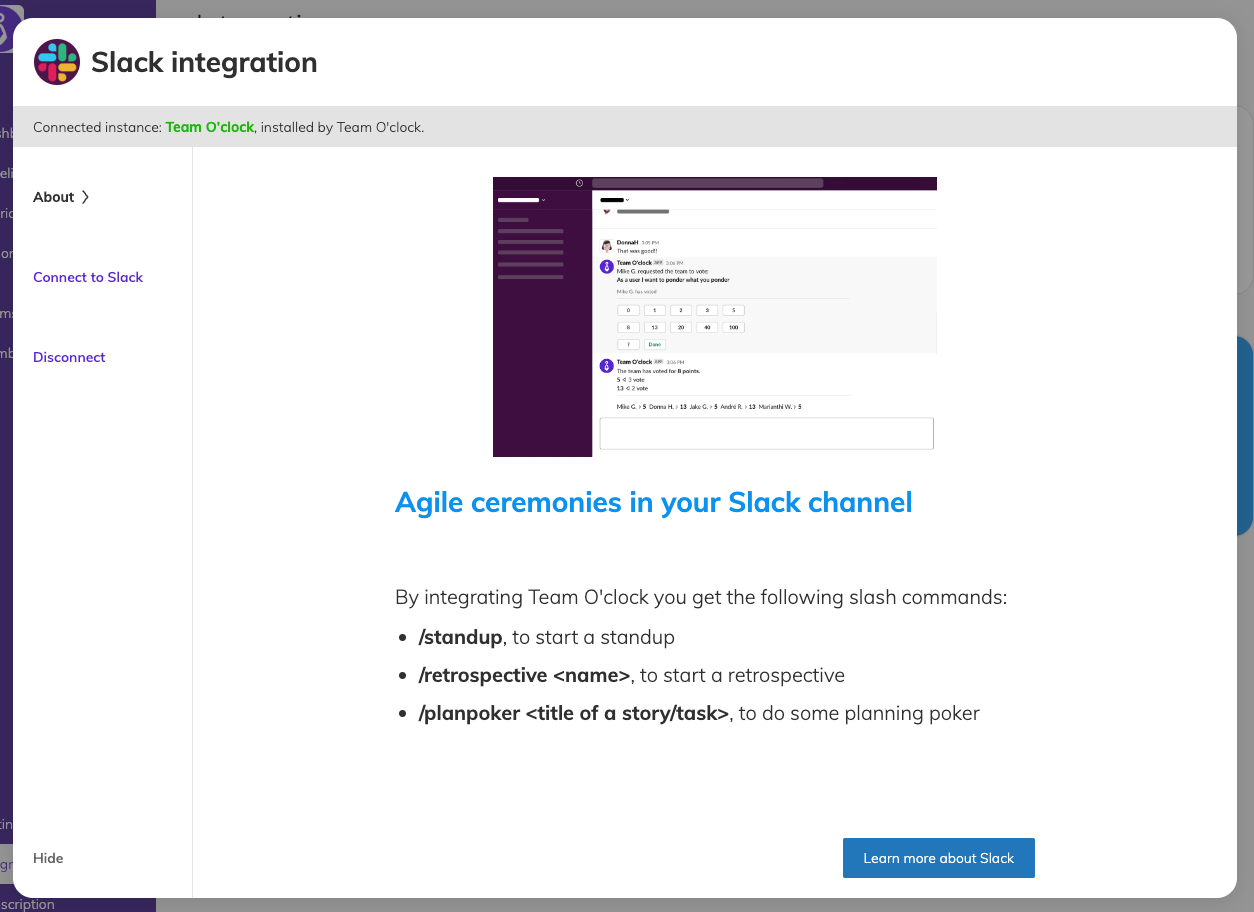
Check whether the integration functionality is right for your team, Connect or Disconnect the integration, and set any custom options if applicable.
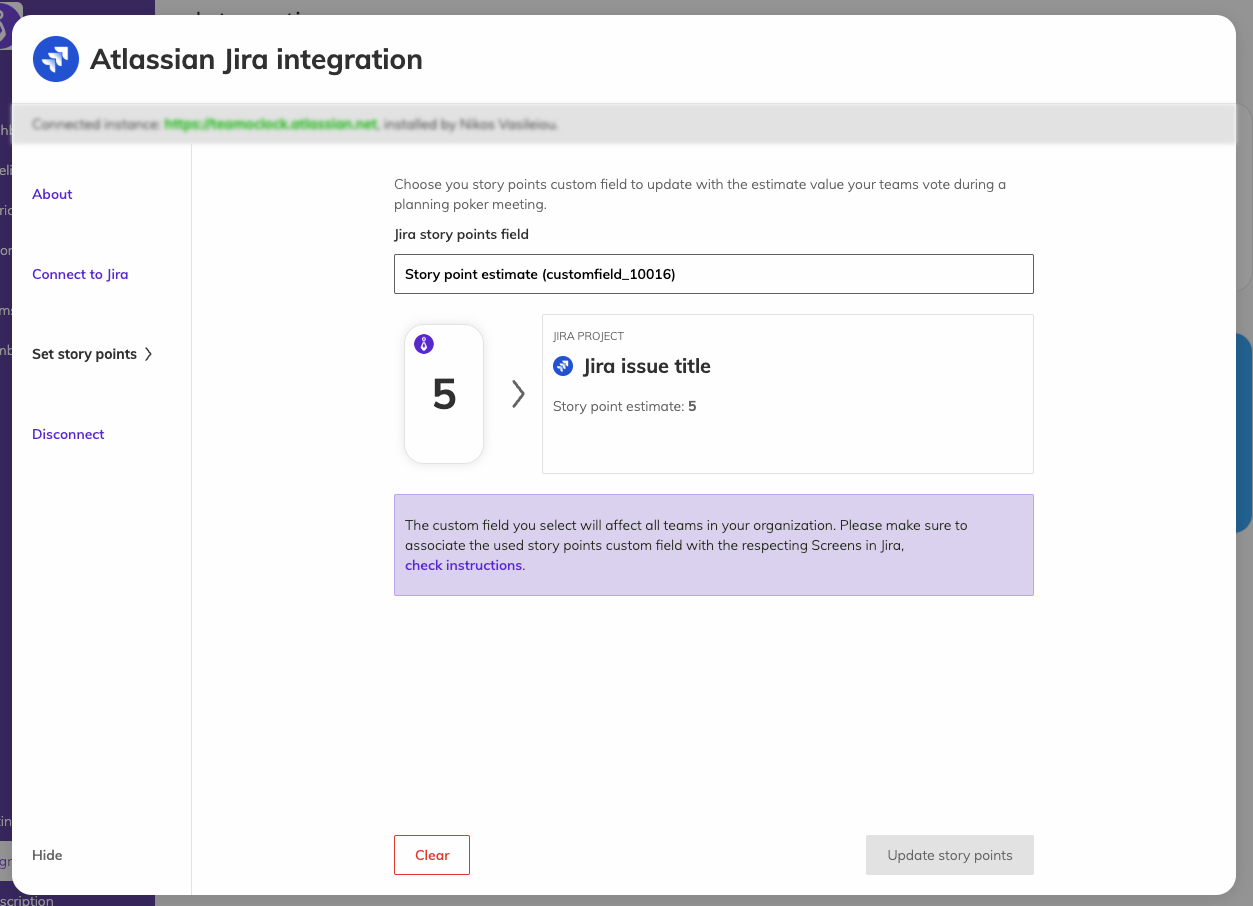
Team O'clock currently supports:
If you're missing a specific integration please get in touch to include it in our future roadmap!

The meeting facilitator
for your remote teams
Efficiency, collaboration, and speed
with AI-assisted retrospectives, daily standups, and planning poker meetings.