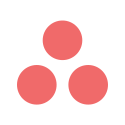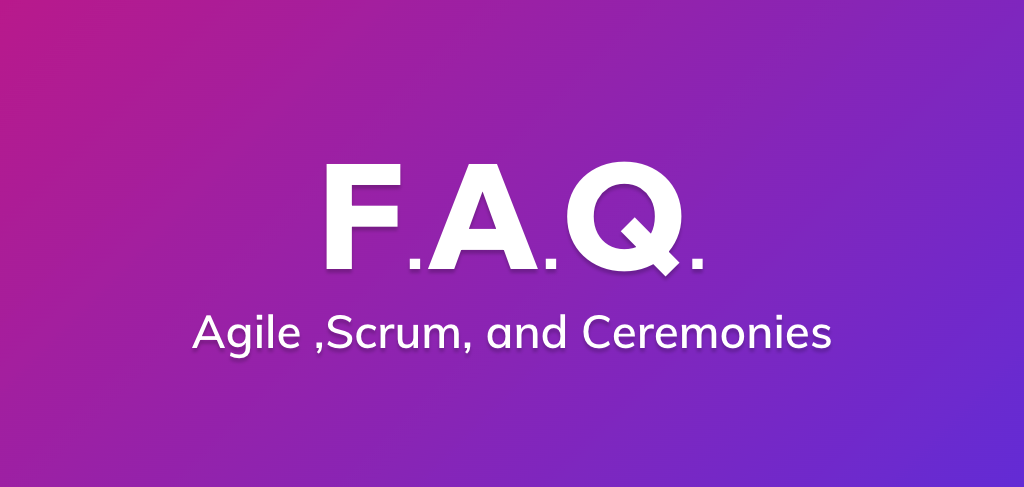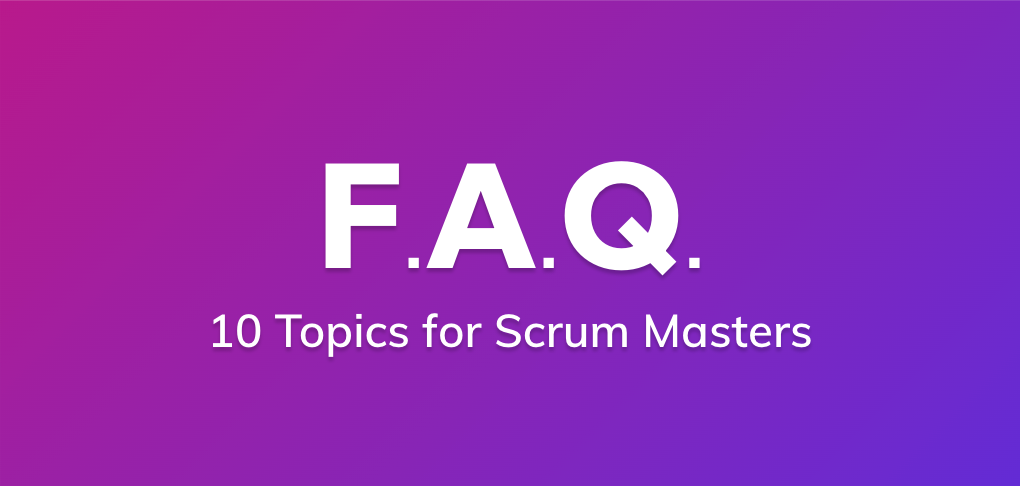
Retrospective meeting revision [2020]
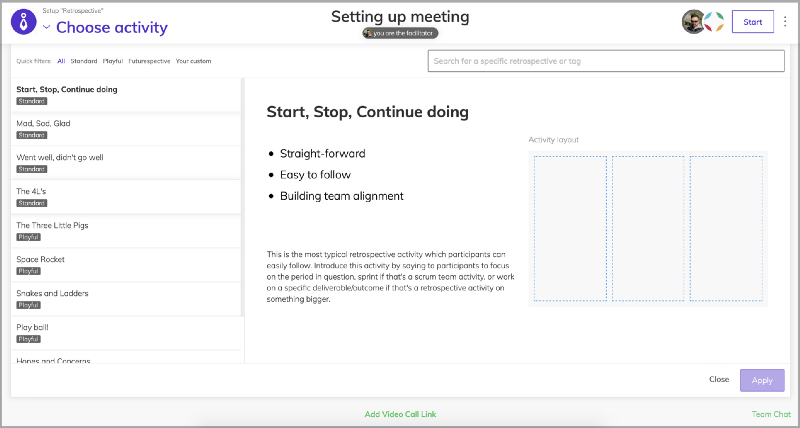
You spoke, we listened… the new Team O’clock Retrospective is here with an improved workflow based on your feedback. Read on to learn what has changed and how it can positively affect your teams.
Introducing the Facilitator role
Previously, the creator of the retrospective meeting was responsible for setting up the board, however when absent, everyone was allowed to perform this action. Moreover, everyone could progress the flow of the meeting or go back to a previous retrospective stage, creating confusion.
Productive meetings should have a facilitator, orchestrating the entire conversation flow and retrospectives should be no exception. Thus, we introduced the meeting facilitator role, who by default is the person triggering the session, either through the Web UI or an integration (Slack or Microsoft Teams).
The facilitator is responsible for performing the following actions:
Setup the board
Progress to the next stage
Finalize the retrospective
Setup timers (more below)
While the facilitator is setting up the board, other members joining-in are in a waiting state to avoid confusion.
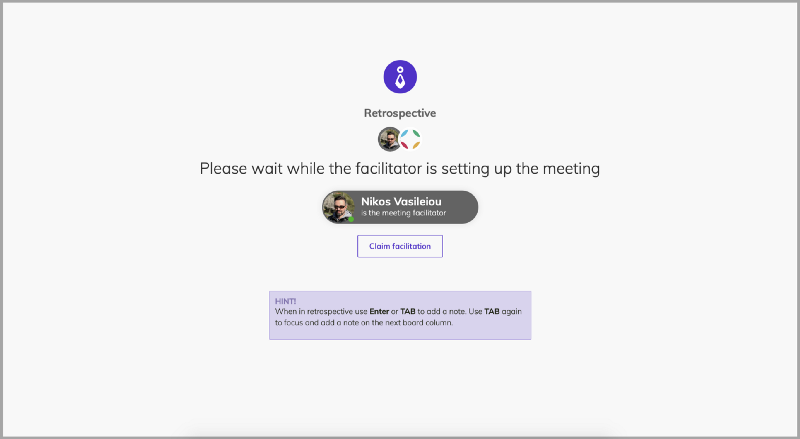
While in the meeting, pressing the “I’m done” button by all members does not automatically progress to the next stage, but it now acts as a simple indicator that a person is done with the current stage. The facilitator is responsible for manually hitting the “Next stage” button to move the meeting forward.
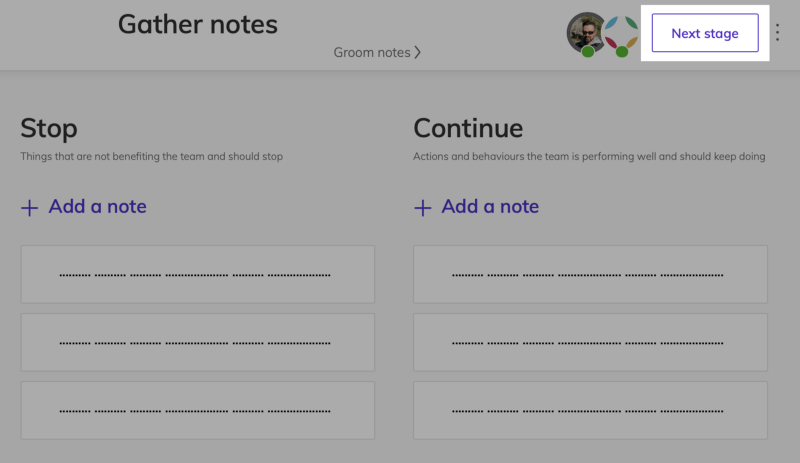
In case the facilitator is unavailable or experiencing technical issues, any member can “claim” facilitation through the settings dropdown in order for the retrospective to proceed.
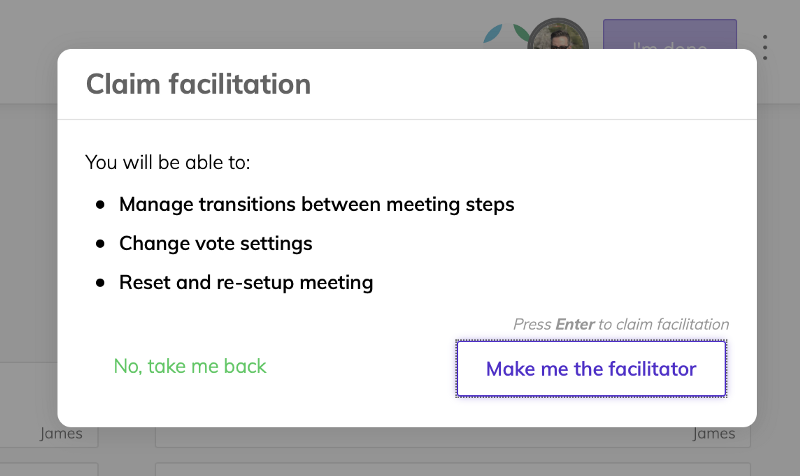
Multiple votes per note
By default the number of votes per member has been increased from 3 to 5, with ability to cast multiple votes, up to 3, on the same note in order to stress the importance of a subject.
Multiple votes per note
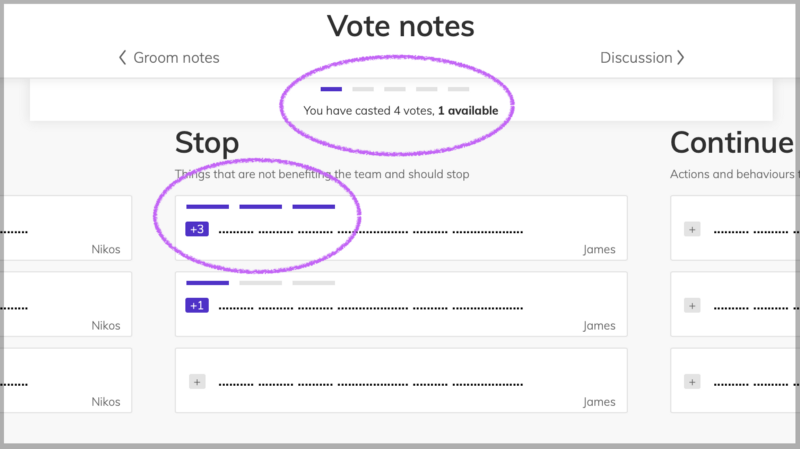
The Timer widget
Automatic time allocation per stage has been removed. Now, the facilitator can explicitly set a timer for each stage or leave it be for asynchronous retrospectives. This gives you more granular control over the meeting and each stage.
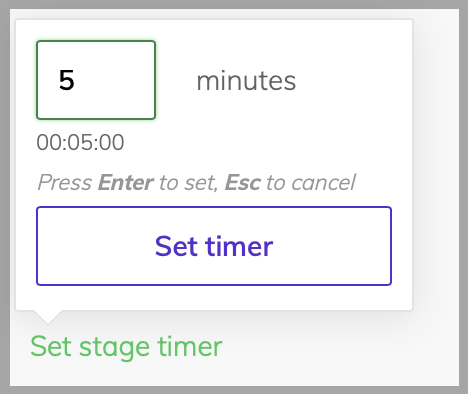
Other UI changes
We have applied some changes in the UI to make the meeting more streamlined, including a revised header, smoother drag & drop of notes for reorganization and grouping, as well as configuration options before each stage for the facilitator vs setting everything up before the meeting starts.
Hope you enjoy the changes, see you in Team O’clock!
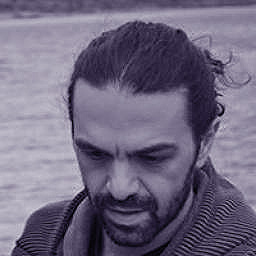
The meeting facilitator
for your remote teams
Efficiency, collaboration, and speed
with AI-assisted retrospectives, daily standups, and planning poker meetings.